SMS Chat
Improve your customer engagement with live two-way SMS Chat. Our secure online portal makes it easy to deliver an exceptional customer experience.
• More cost-effective than phone calls
• Avoid putting your customers on hold
• Send links or further information in real-time
• Empower customers to find their own solutions to FAQ’s
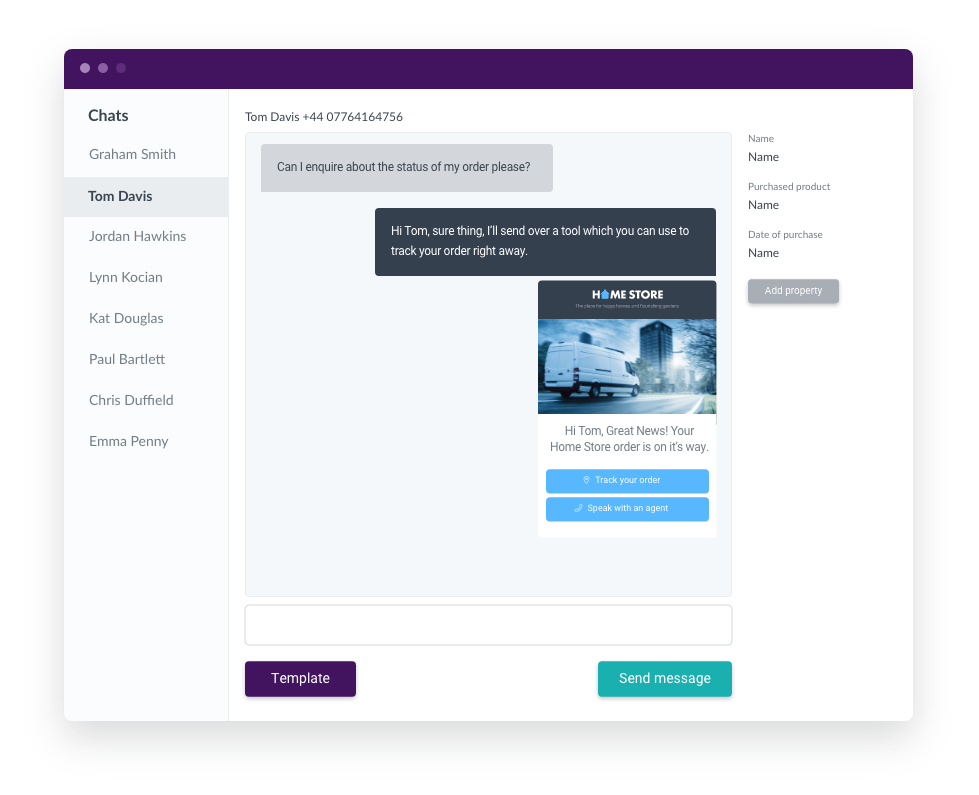
How could your business use SMS Chat?
Complaints handling
Streamline your customer experience with real-time two-way conversations via SMS Chat.
When things go wrong, it’s essential your customers feel valued and understood. Keep customers engaged with human interaction from the first point of contact: No lengthy call queues, time spent on hold, or confusing phone menus.
Our secure SMS Chat platform records all conversations, so you have complete visibility of customer data, allowing you to continually improve your customer service offering.
Payment collections
SMS provides a far more effective way to connect with customers who need to make payments. Phone calls take time and cost substantially more than an SMS, and there’s no guarantee agents will get through.
With SMS, customers can respond at a time to suit them. Validate customer ID, agree on payment plans or take payment through PCI compliant platforms – all on one easy-to-use channel.
Claims management
Claims can be stressful for customers. Businesses must take a customer-centric approach to claims management to ensure customers feel valued and understood.
Keep your claimants up-to-date with timely progress updates delivered via SMS. If customers have any questions or concerns, they can start a two-way conversation via SMS Chat to get the answers they need without hmaking a call.
All conversations can be saved and delivered as a report.
Delivery updates
Send an order confirmation straight to a customer’s mobile handset. You can also keep them up to date with the order’s progress, and if they need to make any changes to the order, such as a delivery address or time of the delivery, they can reply to the SMS message to start a two-way chat.
Customer responses are directed to the customer service team with a copy of the original message to respond quickly and accurately.
Appointment bookings
Streamline your appointment booking process with a central place to schedule, confirm or reschedule appointments. There’s no need for customers to switch between web pages, booking forms, or make phone calls.
SMS Chat makes it easy for agents to manage multiple bookings simultaneously, rather than dealing with a queue of customers on the phone.
Anything from an engineer’s visit to a doctor’s appointment can be handled quickly and easily using SMS Chat.
How will you benefit from SMS Chat?

Make better use of resource
Agents aren’t tied into phone calls. They can answer multiple queries simultaneously and switch between tasks easily

No IVR systems to navigate
Customers won’t get lost in lengthy or confusing IVR systems, which makes it easier to get the information they need quickly

A better customer experience
If agents can’t respond immediately, customers don’t need to wait on hold or stay on the phone while an agent looks for information

Responsive and consistent
Agents can effortlessly copy and paste information to respond to frequently asked questions

Cost-effective
Business SMS messaging is much cheaper than traditional phone calls and generally takes much less time

Full audit trail
All interactions are stored and can be viewed anytime for auditing, training or quality purposes

“Smartwheel is a telematics insurance provider looking for an easy way to prompt policyholders to top up their policy by adding additional mileage.
By engaging through SMS Chat, 25% of the recipients responded, and 29% of those went on to make payment, which far exceeded the results from previous email campaigns.”
Key Features
Transform your business communications with these invaluable

Automate responses
Let customers know when you’re out of hours with automatic response

Conversation continuity
Customers can resume conversation with a specific agent rather than the next available one.

Access control
Define roles and set levels of system access by user

Message notification
Never miss a message with income message alerts even when your not using the system

Define response times
Automatically re-assign conversations after a set period to ensure quick response

Conversation closures
After a set period of inactivity, conversations will be automatically closed.

Reduce queue time
automatically assign conversations to available agents for rapid response
Let’s start sending, together.
Discover the full power of our mobile messaging platform.
