Smart SMS integrations
SMS messaging is the easiest communication channel to integrate with your existing website, systems or applications using our basic API.
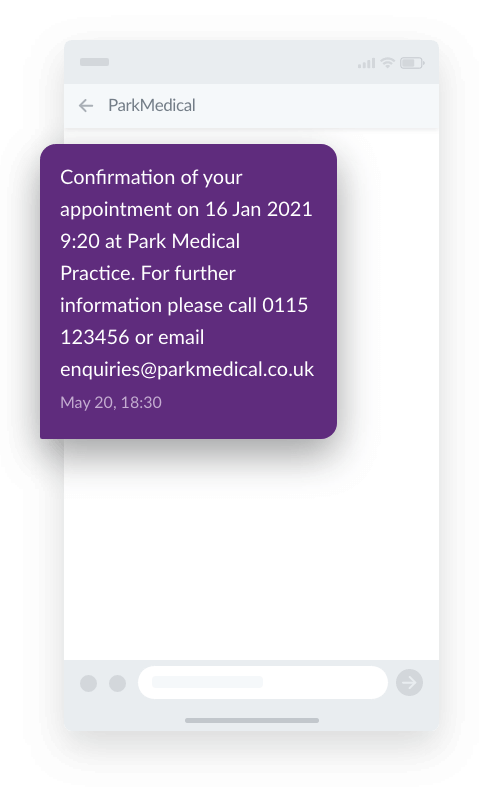
Personalised and timely communication is critical to excellent customer service, retention and engagement. Smart SMS integrations facilitate automated business messaging to deliver relevant and helpful information without manual input from agents. Our software intelligently monitors your existing business systems to deliver precisely the information your customers need when they expect it.
SMS Software plugins and guides
Drive revenue, manage alerts and communicate accurately with intelligent SMS integration.

Zendesk SMS Integration
Support customers better with quick answers and easy updates via SMS messaging.

Goldmine SMS Integration
Use SMS to build stronger relationships with new and existing contacts from your Goldmine interface.

Outlook SMS Integration
Send SMS messages the same way you send emails, straight from your inbox.
